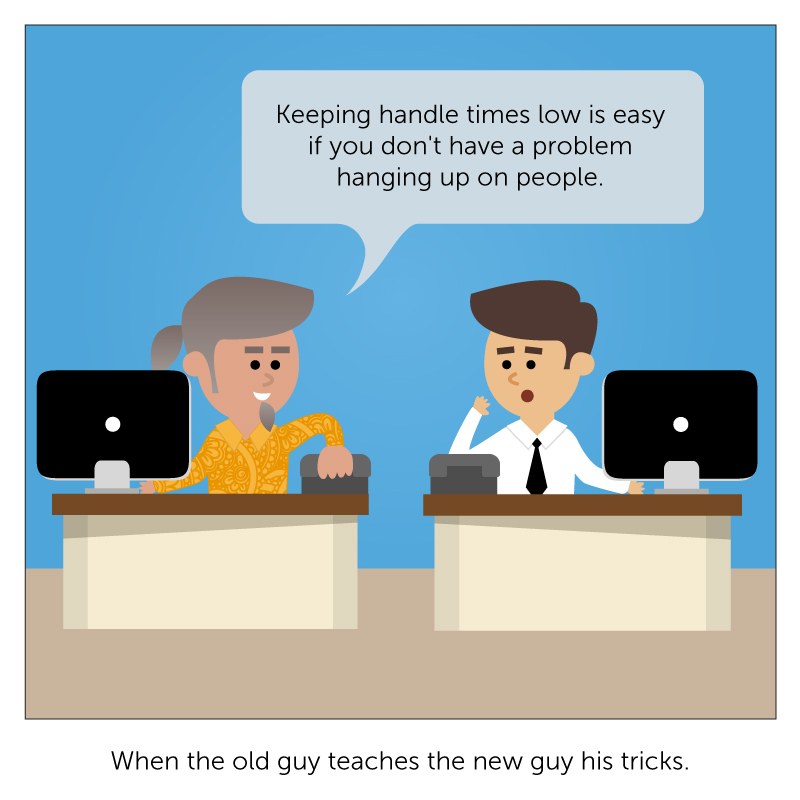Using Workforce Analytics in Customer Engagement Analytics is the sixth in a six-part series on Customer Engagement Analytics.
In this blog series, we have covered the what, why, when, who, and how of Customer Engagement Analytics. But did you know that you can use Workforce Analytics in Customer Engagement Analytics to get an even deeper perspective into what delivers the best customer experiences? In this blog, we’ll look at using Workforce Analytics in Customer Engagement Analytics.
In the previous blogs we discussed how to perform Customer Engagement Analytics using the data in your contact center systems, such as your IVR and ACD, with your CRM data to determine what delivers the best business results. Workforce Analytics adds desktop, speech, and text analytics data. When you add Workforce Analytics as another data source to your Customer Engagement Analytics, you get a 360-degree view of the customer interaction, the customer, and the agent performance.
An Example of Using Workforce Analytics in Customer Engagement Analytics
Desktop, Voice and Text Analytics contain additional data that you can use in your Customer Engagement Analytics to find out exactly what was actually said, written and done during interactions. In this type of analysis, you get to be the detective. For example, let’s look at the case of a support call that led to an unwanted business outcome – an irate customer and escalation to a supervisor. You know from your ACD data that a particular support call support call did not go well, but what was actually going on with this particular call, and does it represent a trend you need to address?
Desktop Analytics in Customer Engagement Analytics
Desktop analytics tells you what an agent was doing on his or her computer desktop at the time of a particular call, such as what applications were they running, what they were typing and what they were looking at – work-related or not. For example, when you investigate our support example above, you find that the agent was working on a chat interaction and a voice interaction at the same time, and besides the two customer interaction sessions, she had a knowledgebase query screen and two sets of instructions on her screen – one for re-installing an OS and one for fixing a glitch in an auto-update. Armed with this evidence, you move onto voice and text analytics.
Voice Analytics in Customer Engagement Analytics
Since you have an application that turns all your unstructured phone conversations into meaningful information you can find out what the customer said, what their mood was, and how intelligible they were. You can also find out how the agent behaved – whether they were patient and listened to the customer, what their mood was, and whether they had the right answers.
In our example, the voice conversation started out well, but it turned out very poorly with the customer using a lot of negative words and tones that suggested they were angry. As you follow the trail, you learn that the customer had received a software auto-update, and it was preventing his computer from booting up. The agent was familiar with the problem and put the customer on hold while pulling up the instructions.
Text Analytics in Customer Engagement Analytics
The support agent then switched to her chat conversation. The analytics of the chat conversation shows that this person was trying to migrate to a new computer, and desktop analytics tells you she pulled up those instructions.
The Insight from Using Workforce Analytics in Customer Engagement Analytics
Then by looking at the voice and text analytics, you discover that when the support agent switched back to the first customer, she gave him the directions for the migration, resulting in the customer’s computer being wiped clean – and she never asked whether the customer had a backup. From this point, the customer became irate and the agent became defensive, and the call was escalated to a supervisor. The second customer was on hold for so long that they disconnected.
In this example, the key step was using Workforce Analytics in Customer Engagement Analytics. Using just Customer Engagement Analytics would not have revealed the mistake made by the agent.
Finding Trends Using Workforce Analytics in Customer Engagement Analytics
Next you will want to see if there is a trend. With BroadSoft CC-One Analyzer, you can aggregate all this data and start to segment and profile it from different perspectives; sessions where the agent had two interactions going at the same time, auto-update issues that resulted in the customer becoming irate, or support calls that resulted in abandons due to long hold times. Then, if you discover this is not an isolated incident, you can start to implement intelligent routing that prevents an agent from getting these kinds of calls at the same time, or prevent them from getting a second interaction when they are handling a high-risk interaction that might result in a similar negative outcome.
Benefits of Using Workforce Analytics in Customer Engagement Analytics
There are many benefits to including your workforce analytics data as part of your Customer Engagement Analytics. You’re leveraging data that you already have to gain valuable insights into your customers and agents. With Workforce Analytics, all interactions (whether voice, email, or chat) can be categorized and analyzed. For example, you can look for specific keywords or phrases to identify irate customers then look at the ACD data to see if it escalates to a supervisor. This can allow supervisors to identify where coaching and training efforts are needed.
In addition to finding out how and why a particular interaction turned out the way it did, you can look for good resolutions and good behaviors (or alternatively, poor resolutions and poor behaviors). You can look at what good behaviors agents with good call resolutions have in common, such as:
- Making use of knowledgebase or other resources
- Contacting a subject matter expert for more information
- Using a script
- Pulling up the customer’s Customer Relationship Management (CRM) record
Alternatively, you could look at interactions with poor resolutions and find that they also have common agent behaviors, such as:
- Were they multi-tasking between channels?
- Did they get their customers mixed up?
- Were they distracted by too many apps or non-work-related apps?
Using Workforce Analytics in Customer Engagement Analytics can also help you map the customer interaction to business outcomes such as customer satisfaction, sales, upsells, or first call resolutions.
If one of your key business outcomes is increasing first contact resolution, you can use your analytics tool to reveal key indicators for repeat callers, which can help you change the trajectory of future interactions. With the right tool, you can evaluate 100% of the contacts and receive next-day summaries and ad-hoc queries.
You can also use Customer Engagement Analtyics to map the path that the customer took, and then you can ask these questions:
- Did the IVR set the stage for a successful interaction?
- Did the customer get the agent they needed?
If not, you can determine how to improve the outcome. If the interaction was successful, what can you do to repeat that success across the contact center?
As we have seen, using Workforce Analytics in Customer Engagement Analytics gives you the tools to get a deeper view of your customer interactions, your customers, and your agent performance. To learn more about the CC-One tools for how you perform Customer Engagement Analytics, visit CC-One Contact Center Analytics.