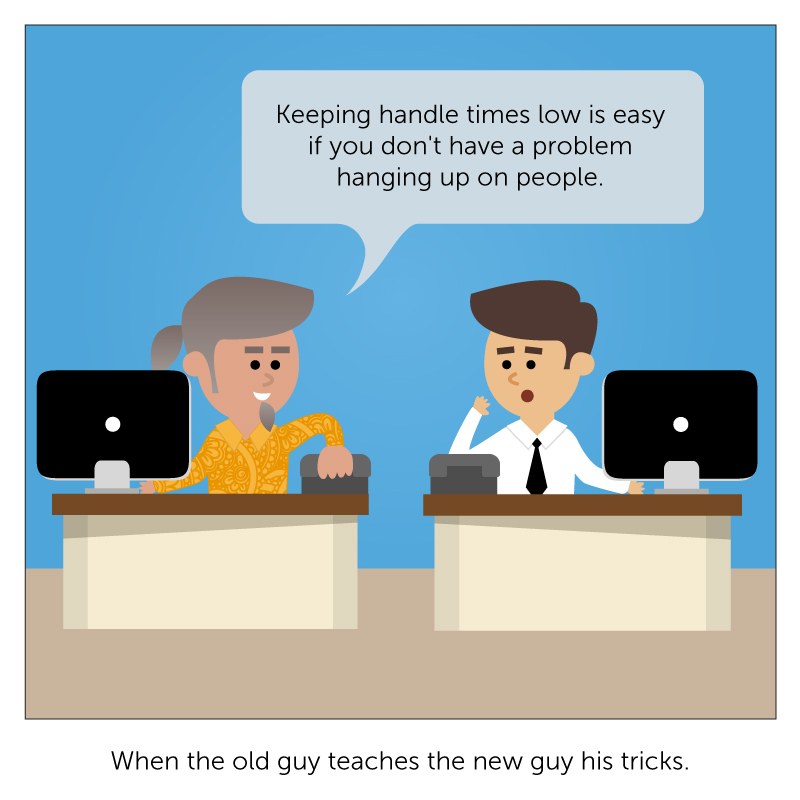This is a continuation of the blog series sharing the capabilities and benefits of the CC-One Salesforce Edition. CC-One Salesforce Edition is perfect for contact centers using the Salesforce CRM system’s email and chat functionality for customer interactions and want to add voice without having to manage and administer a whole other application.
CC-One Salesforce Edition includes functionality to provide supervisors real-time visibility of the call center environment. After logging into Salesforce, the supervisor can navigate to the Real-time Reports tab where information is available both from a call perspective and also from an agent perspective. CC-One Salesforce Edition provides activity information regarding calls, agents, teams, and sites at both detailed and aggregate levels at the supervisors’ fingertips.
On the Call Reports tab, the supervisor can get summary and detailed information on the calls active in the IVR, or the calls waiting in queue. The user can choose to view calls landing at a subset or on all of the Entry points/Queues. This interface displays summary level information in a graph format on the top while detailed information is displayed in a tabular format on the lower part of the screen. The user interface does support drill-down functionality thereby enabling supervisors to focus on areas where anomalies are visible.
Similarly, on the Agent Reports tab, the supervisor can get summary and detailed information for the Agents who are currently logged in into the application. In this view the supervisor can get visibility on the current state of agents, filtered by teams and/or sites. For the agents that meet the filter criteria, the system displays the agent name and indicates whether they are in idle, available, reserved, connected, wrapping up, not responding, or in out-dial state. The supervisor can also drill down and see how much time each agent has spent in each state for that particular day.
For both the call reports and the agent reports, the supervisor also has access to interval reports. Interval reports provide information on user selected Key Performance Indicators (KPI) in half hour interval from midnight to current time for both Calls and Agents. For the call reports, here the supervisor can choose Call specific KPI’s such as Total Calls In, % Answered, % Abandoned etc. and see that KPI change in half hour intervals until the current time. Similarly for the Agent Reports, the supervisor can choose from a list of Agent specific KPI’s such as Answered calls, Occupancy, Connected time among others and see that KPI in half an hour intervals.
CC-One Salesforce Edition also pushes Call Detail and Agent Activity records into Salesforce. The Call detail record includes detailed information for each of the calls that has taken place in the system such as the ANI, DNIS, start time, end time, wrap up, final queue, final team, agent etc. The Agent activity record includes detailed information regarding the agent such as state, agent session ID, call session ID, In Time, Out Time, Duration etc. Since this information is now available in Salesforce as objects, the Salesforce reporting can be leveraged to create complex reports merging information from Salesforce objects, such as Cases/Leads etc and the CC-One objects. This allows the supervisor to create reports with not only the information included in the objects such as cases, but also on the calls because of which the objects such as cases were created.
Learn more about the CC-One call center app for Salesforce.