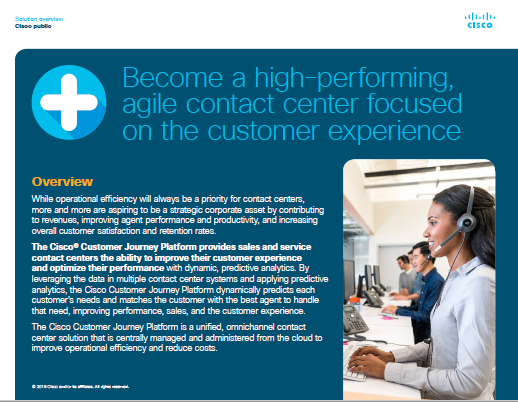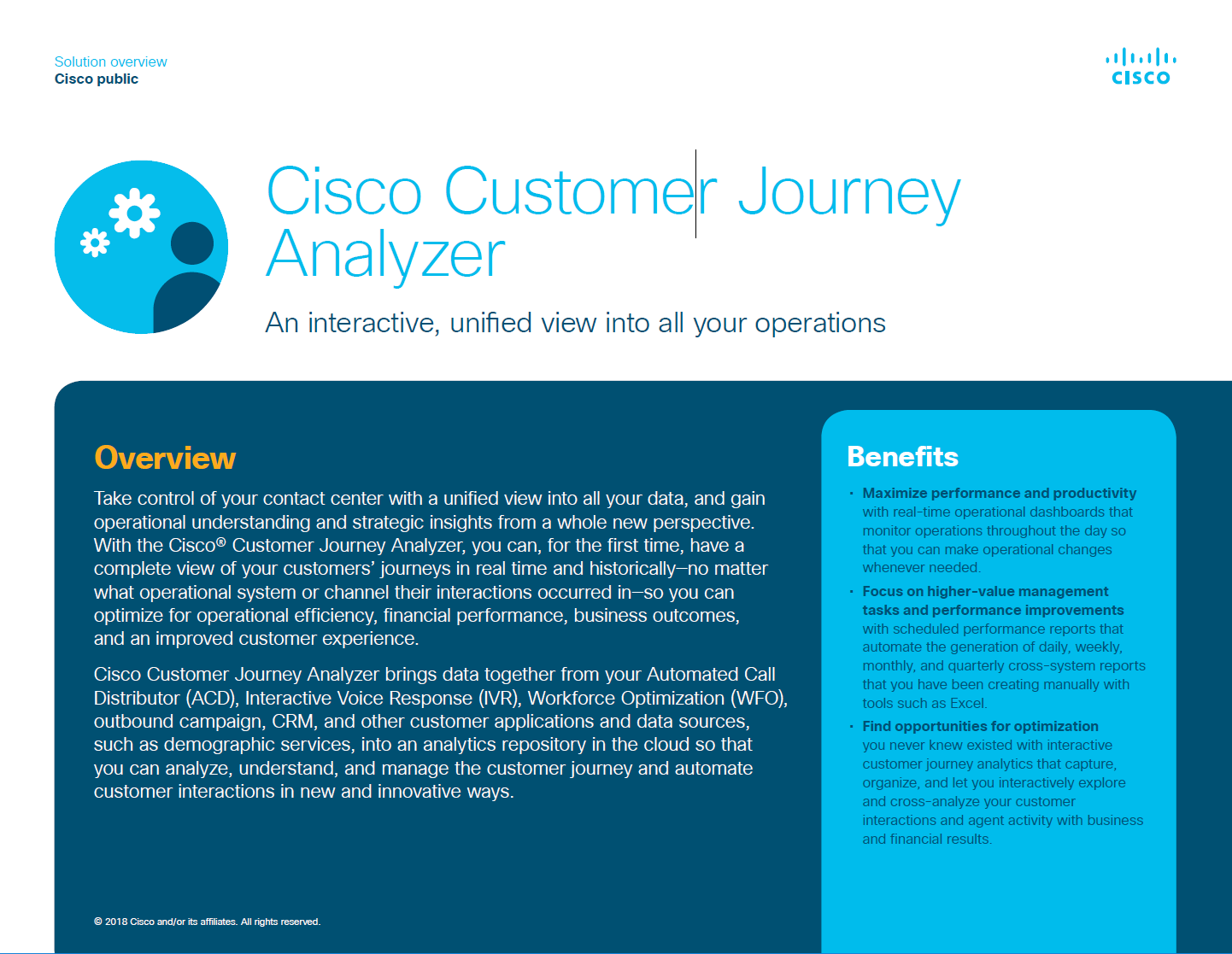Cisco© Customer Journey Platform for Salesforce is a complete call center app for Salesforce. Everything you need for running an omnichannel contact center from within Salesforce.
It delivers call center management, administration, routing, and reporting capabilities inside Salesforce. Contact center customer, call, and agent data is integrated into the Salesforce database for unified visibility and control. The call center app for Salesforce includes interactive voice response (IVR) and call routing strategies—both of which can be driven by the data in Salesforce resulting in better customer experiences.
Customer Journey Platform for Salesforce is easy to implement and cost effective for a contact center with a handful of agents and will scale as you grow. Call centers with thousands of agents rely on the Customer Journey Platform.
Add Voice to Salesforce with Open CTI Integration
Make your call center agents more productive and effective by letting them make and receive calls within Salesforce, while the call center app for Salesforce automatically logs pertinent data about their calls in the Salesforce database.
Agent Screen Pop
Arm your agents with real-time caller information—identities, history, intent, Salesforce data, phone, and IVR selections—so they can meet customer needs on the first call.
Call Logging
Gain visibility into customer interactions across channels by automatically adding call data records, agent activity records, and call wrap-up codes to the Salesforce database for unified reporting.
Click-to-Call
Enable your agents to initiate phone calls with a simple click of a telephone number in the Salesforce customer or contact record.
Call Control
Let your agents receive and transfer calls, conference in experts, and put callers on hold as they research solutions all while staying inside Salesforce.
Build and Administer All Operations —
A Call Center App for Salesforce
With Customer Journey Platform for Salesforce, you don’t have to add another application to your infrastructure that requires redundant login, users, and administration. You set up and administer your call center within the Salesforce Administration and Build functions.
Your call center agents are created and managed inside Salesforce just like your CRM users, just specify them as phone agents. Call center entry points, queues, overflow thresholds, and behaviors are all defined within Salesforce Administration functions.

Manage, Monitor and Control Service Levels and Quality inside Salesforce
Contact center managers have enough multi-tasking to do everyday without having to jump from application to application to keep up with call volumes, wait times, agent performance, customer issues, and call quality. With the call center app for Salesforce, managers stay within Salesforce to review cases, monitor volumes, join calls, and listen to call recordings.
Recording for Quality Management
Customer Journey Platform for Salesforce centrally records, stores, and archives calls all within the Salesforce application—regardless of the agent, site, or outsourcer taking the call—and makes them available to replay for analysis. Custom tags and parameters drive alert warnings and facilitate easy search and retrieval.
Call Monitoring for Quality Management
Inside the call center app for Salesforce you can silently monitor calls regardless of site or team, to assure quality customer experiences while still in Salesforce. Agents can be coached while on a call or management can join a call in process.
Call monitoring schedules can be predefined at the team and agent level and monitoring can be dynamically determined based on Salesforce data about the customer or call.
Monitor All Contact Center
Operations in Real-time
Customer Journey Platform for Salesforce gives you more control and visibility over operations with your call center data and reporting integrated with the Salesforce database. With a few simple clicks, you can control operations such as, change IVR behavior, alter call routing priorities, or reroute traffic to respond to changing conditions quickly for a more agile call center.
Call Center Reporting Using Salesforce Reporting
Customer Journey Platform for Salesforce call data records and agent activity records are native Salesforce objects, so you can leverage all the reporting functionality within Salesforce to create call center reports that combine Salesforce and call center data. In addition, the call center app for Salesforce appends the Salesforce lead, case, contact, or similar record with call data and custom wrap-up codes.
Analytics-driven routing using ACD and CRM Data
The Customer Journey Platform’s ACD and IVR access the customer demographic and interaction data in Salesforce for an analytics-driven contact center. As a result, the IVR’s behavior and the ACD’s routing are optimized in real time to increase positive business outcomes. The platform queries the customer and agent data in any Salesforce object including leads, contacts, accounts, cases, or an external database and dynamically makes routing decisions based on the available data or by using predictive analytics to determine customer need or propensity and the best available agent to drive that call to the desired resolution.
Various performance optimization strategies can be created to increase sales, upsells, first call resolutions, customer satisfaction, and other positive business outcomes. See how Customer Journey Analytics works.
Sample Routing Strategies:
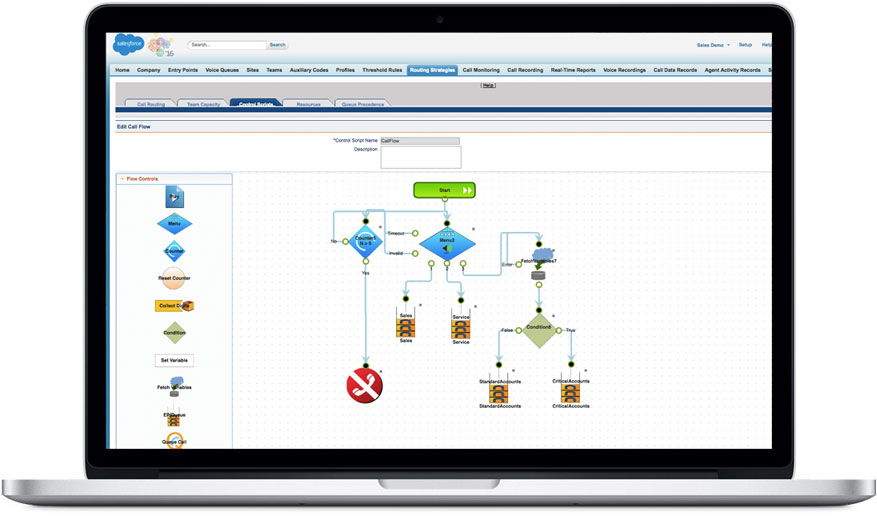
Call Routing Rules
Inside Salesforce, the call center app for Salesforce embeds a Call Flow Builder to create and define all IVR caller prompts and resulting self-service options or routing strategies. Fetches to the Salesforce database are inserted into call flows, so that you can route and respond to calls based on customer attributes, past interactions, and predicted needs.
- Performance-based routing – matching customers with the agents with the best success records resolving particular issues or converting a call to a sale or upsell
- Demographic routing – identifying the agents best able to service customers based on a mutual affinity
- Customer status routing – intelligently routing customers to certain agents based on their stage of customer journey, delinquency, etc.
- Value-based routing – prioritizing customers with higher propensity to buy or lifetime value and connecting them to specially-skilled agents