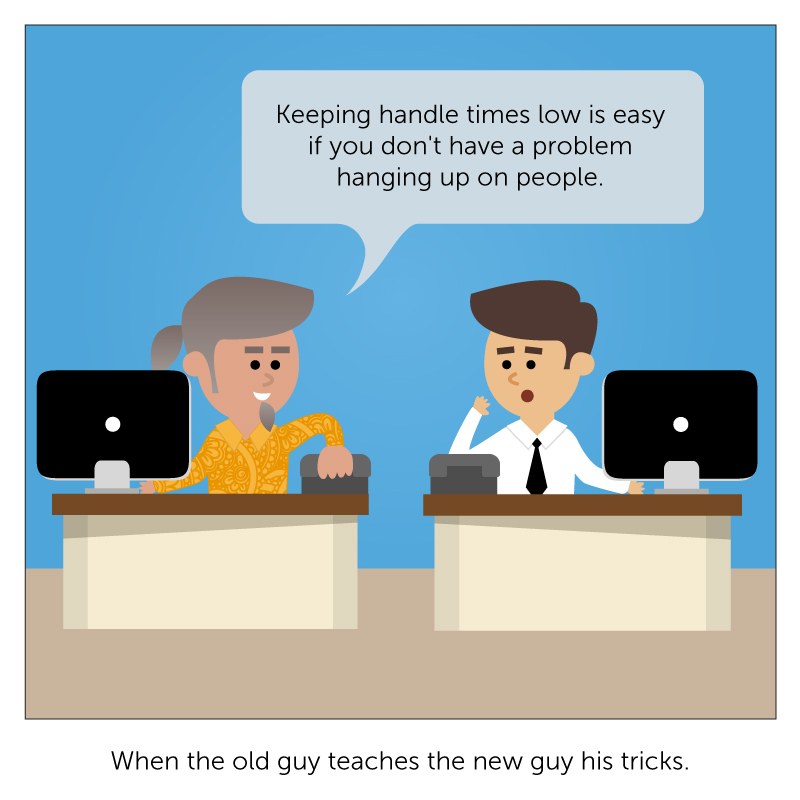How You Perform Customer Engagement Analytics is the fifth in a six-part series on Customer Engagement Analytics.
In our last blog in this series, we explored who needs Customer Engagement Analytics (Sales, Customer Service, and Customer Support contact centers, among others). Now we’ll look at how you perform Customer Engagement Analytics. First, we will describe the process you go through using agent and customer behavior data, then discuss how to use agent and customer demographic data, and finally the method and tools you can use to perform Customer Engagement Analytics.
How You Perform Customer Engagement Analytics with Agent and Customer Behaviors
At a conceptual level, how you perform Customer Engagement Analytics is by:
- Taking the data from all your call center customer interaction systems (IVR, ACD, Chat, email, social)
- Mapping the records from the different systems that represent a customer trying to accomplish the same task into “engagements” – this can be done by looking at fields such as customer IDs, time stamps, IVR selections or chat subject lines from the different systems
- Mapping those related interactions with the same intent (engagements) to their outcomes which you find in your ACD wrap-up codes, Customer Relationship Management (CRM) records, order entry systems or customer survey systems
- Analyzing, at an individual or aggregate level, which customer, agent and system behaviors that made up each “engagement” resulted in the desirable or undesirable outcomes
- Optimizing your system and agent behaviors so customers take the path you want
Obviously, the more you enforce agents entering the ACD wrap-up codes and good data into the CRM, will determine how well you perform Customer Engagement Analytics and the better results you will have. The same for encouraging customer satisfaction surveys.
How You Perform Customer Engagement Analytics with Agent and Customer Demographics
If desired, you can fold customer and agent attributes and demographics into your Customer Engagement Analytics to see if they have an effect on outcomes. You would essentially follow the same process outlined above in the How You Perform Customer Engagement Analytics with Agent and Customer Behaviors section, but using a different kind of data. For example:
Agent Attributes
- Skilling data from your ACD or Workforce Management System
- Agent demographics such as age, language, region from whichever system keeps that data
Customer Attributes
- Customer data in the CRM such as location and product history
- Demographic data from consumer databases that provide a person’s, age, income, family status, etc.
How You Perform Customer Engagement Analytics – Methods and Tools
There are several methods of performing Customer Engagement Analytics:
- Integrated Systems: If your systems are already integrated in some way, such as in a unified omni-channel contact center system that is pre-integrated with your CRM, your job will be much easier.
- Manually: Generate reports or spreadsheets of data from the multiple systems and analyze them yourself. If you are going to try it this way, you should pick specific kinds of interactions or engagements to focus on and just look at a subset of the data or else you will get overwhelmed.
- One-off Integrations: If you have a strong data analyst or data administrator available, they can develop some programs that will integrate the data for you for slicing and dicing in a spreadsheet or BI tool.
- Build a Data Warehouse: Some enterprises with big budgets have built data warehouses for this kind of analytics – but those typically take 18 months to be operational.
- Use Purpose-Build Tool: BroadSoft CC-One Analyzer was built specifically for this and has a data model in a noSQL repository that already knows which fields to expect from each system and knows how to link them.
CC-One uses Big Data techniques and fuzzy logic to find the records in multiple systems that represent a customer trying to accomplish the same thing and to link them (see figure below) and create “customer interaction records” (what the customer did to accomplish the same thing) and “agent activity records” (what the agent did to resolve the interactions with the same intent). Then you can use the drag and drop CC-One Analyzer GUI to perform your analysis and find trends. This is easier than the manual method and less expensive than the data warehouse method. To see a graphic workflow of how CC-One performs Customer Engagement Analytics: visit How Customer Engagement Analytics Works.

To learn more about the CC-One tools for how you perform Customer Engagement Analytics, visit CC-One Contact Center Analytics.
Next week we will publish the final blog in this series on the topic of “Using Workforce Analytics in Customer Engagement Analytics”. In other words, how do you leverage the data you have in your Workforce Management and Quality Management systems to gain further Customer Engagement insights?