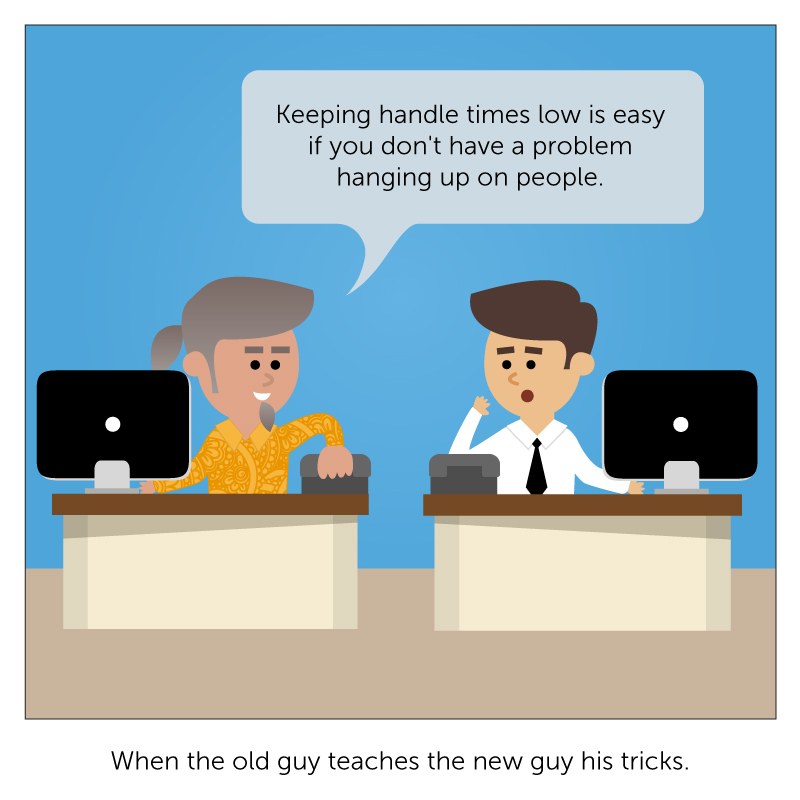This is the fourth of a series on migrating your call center to the cloud.
Once you’ve decided there are definite benefits in moving to a cloud call center, it’s a good idea to plan out the process of migration. In this article we’ll explore best practices to migrate your contact center to a cloud contact center.
Step One — Assess Your Current Call Center
First you need to assess your current contact center systems and determine which you will be replacing, which you will keep and how you want to fill in any gaps with additional capabilities. Here are 6 items you will want to include in your assessment process:
- Communications channels: If you already support voice, email, chat, SMS, and social, determine if you want to move all or some of these to the cloud. If there are channels you don’t support today, decide if you want to add them now or plan for them in the future.
- Contact Center systems: Determine which you want to move to the cloud now, which later, and which you want to keep on-premise (if any). Here is a checklist to get you started:
- Core systems: ACD, IVR, dialer, caller queue, CTI
- Management systems: Workforce optimization, quality management, analytics and reporting
- Servicing applications: CRM suite, scripting, and knowledgebase systems
- Weak Spots: Once you have assessed 1 and 2, determine if any of these systems are weak, if there is additional functionality you would like to add to them, or if they need to be replaced now or in the future.
- Personas: Now look at the users of your contact center systems: agents, supervisors, managers, and customers, and their communication needs with others in the organization. Determine which users are a priority for the move now, and which are a priority for the future.
- Key Performance Indicators (KPIs): Before you start shopping for a new solution, assess the operational and business performance of your contact center, and see where there is room for improvement. Are there particular KPIs you want to improve, or KPIs you want to track that you cannot track now? This assessment step significantly influences which solutions you evaluate and select.
- Site Inventory: Survey all your contact center sites, their buildings, and their associated service bills. You also want to look at any leases, plans for acquisition, and growth patterns so that your new system is ready for future change and growth. This information will influence your schedule and final plan.
Step Two — Find the Right Cloud Contact Center Solution
You’ve mapped out your existing premise-based call center and you know what your functional and business requirements are. The next step is to find a virtual solution that best meets your needs.
Now that you are moving to the cloud, you have an opportunity to add some functionality you may not have with your on-premise system. Be sure to include solutions in your evaluation that have cloud-specific capabilities and don’t just replicate your existing on-premise system.
Here are some features to look for in cloud systems:
- Omni-channel communications with a unified user experience for agents and customers
- Global queue in the cloud
- Analytics-based routing for an improved customer experience
- Real-time dashboards and reports that integrate data from multiple systems
- Integrated collaboration features so agents can consult with peers, managers, and subject matter experts to improve first-time resolution and customer satisfaction.
- Hybrid cloud environment, particularly if you want to keep some of your on-premise systems or do a phased migration to the cloud
Step Three — Choose the Best Cloud Call Center Migration Tools
For your call center migration to the cloud to be as easy as possible, it is important to pick a provider with robust migration tools. These tools should include:
- Web-based administration and management tools for business users – One of the advantages of the cloud is that a large portion of the IT-related effort is handled by the vendor. This creates an opportunity to empower business users to handle the migration, management, and administration of the call center systems themselves (if you pick a vendor with appropriate tools).
- Site and user configuration migration tools to ease the move
- Plug & Play with existing customer premise equipment and telephony
- Repository to capture all historical customer and agent interaction data with APIs for:
- Agent Desktop
- Historical Data Integration and Reporting
- Routing Rules
Step Four — Choose a Trusted Cloud Contact Center Partner
Things to look for in a provider include: geographic availability, network access, and the ability to integrate with your new cloud-based call center with your other existing systems (such as CRM).
Since choosing the right partner for your migration to a cloud call center is an important decision, ask these questions:
- Size – Are they big enough to meet my needs? Will they be able to scale up as my business grows?
- Scope: How much of our requirements do they meet now and in the future? Do they have all the systems we need? Can they integrate well with the ones they do not supply? Does the company’s product offering extend beyond the contact center in a way that will be useful or detrimental to our goals?
- Security: What certifications do they support? Can they support things like credit card security with PCI compliance?
- Service: Can they help with the migration and help to improve the contact center performance?
- Support: Can they provide support in all locations with training, integration with other applications, etc.? Make sure your provider will continue to be there after the migration, as the first 30 days of a conversion are critical to a successful migration.
Step Five — Create a Cloud Call Center Migration Blueprint
A blueprint for deployment of your new cloud-based call center is a series of project plans. There should be a strategic project plan for the entire enterprise, and a more granular plan for each site. Each project plan should include:
- Timelines
- Milestones
- Deliverables
- Deadlines
A popular framework for managing these projects is a Responsibility Assignment Matrix (also known as a RACI matrix). A RACI chart describes who (by role) is responsible for completing tasks or deliverables for the project. It helps clarify responsibilities for projects (such as migrating to the cloud) where responsibilities are cross-functional and cross-departmental.
There are a variety of migration paths for multi-site environments. As a general rule, it is best to focus first on small branch offices and mobile workers, and migrate sites with modern equipment and systems last. In other words, focus on your high-risk areas and blend in your more modern sites and systems over time.
Step Six — The Cloud Call Center Migration Process
Once all the upfront planning is done, the actual migration process consists of three steps: export, transform, and deploy.
- Exporting: Use tools to extract, parse, cleanse, and transform existing data. In other words, take the data on your existing system and put it in a format that will work in your new system. Your provider should have tools to help with this part of the process. Data collection will be automated and your existing on-premise data and equipment will be reused. This step reduces human error and any impact on the existing environment.
- Transforming: Use APIs to migrate sites, tools, and load user configurations. Onsite work is automated, and any issues are identified and ironed out. This reduces manual work and makes the upgrade simpler. Your historical data can be used to optimize routing, making your routing rules simpler.
- Loading: Activate multiple sites and users on the new hosted service. This should be seamless and be structured to have as minimal an effect on business as possible.
Step Seven — Easy Living in a Cloud-Based Contact Center
Once you’ve successfully migrated your on-premise call center to a cloud contact center, you’ll find that your provider will take care of upgrades for you – without interrupting your day-to-day business. You will always have access to the latest innovations. You’ll be able to scale up and down on demand. You’ll be able to focus on your core business and improve the business performance and operational efficiency of your contact center. Your load on internal IT resources will be reduced.
Also, now that you are in the cloud, you can focus on improving those operational and business performance KPIs you identified in the assessment phase. From the cloud, you can do this centrally to improve customer satisfaction and first call resolutions, improve sales, upsells, and cross-sells, and customer retention.
We think you will find that migrating your on-premise call center to a cloud contact center is well worth the effort.
Read more about doing a phased migration to the cloud using the Hybrid Cloud Contact Center approach
If you are thinking about moving all your communications to the cloud, read our “Ten step migration plan to cloud unified communications and collaboration” post.