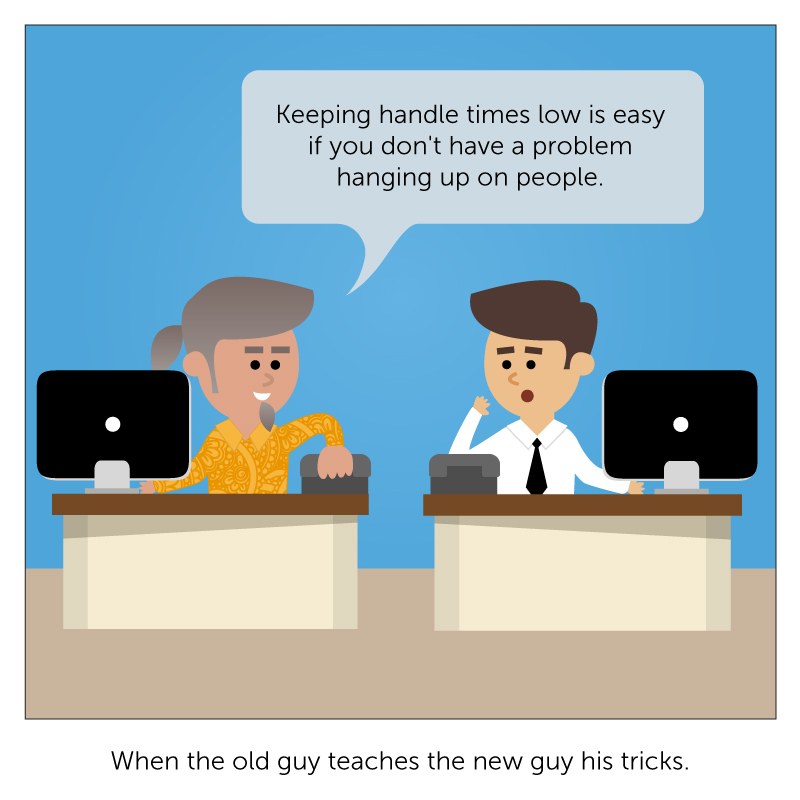This is the first of a four part blog series in which I’ll share the capabilities and benefits of the BroadSoft CC-One Salesforce Edition. CC-One Salesforce Edition is perfect for contact centers using the Salesforce CRM system’s email and chat for customer interactions and want to add voice without having to manage and administer a whole other application and set of logins.
Today, I’ll review the CC-One CTI Adaptor for Salesforce.
Once the adapter is installed, (it is available for download on the Salesforce Appexchange), the agent just logs into the Salesforce system and brings up the CC-One Voice Agent Desktop. To make themselves available to make and receive calls, the agent enters the telephone number where they can be reached, and the contact center team that they are joining. The agent can now place a call simply by clicking a telephone number in a Salesforce record, and as calls come in to their team, the agent will be reserved until they are connected with a caller whose needs match their particular strengths.
To aid the agent in servicing the customer, the CC-One Voice Agent Desktop displays a variety of information about incoming calls, including the automatic number identification (ANI), domain name service setting (DNS) and other parameters gathered by the interactive voice response system (IVR). At the same time, this information is used to bring up or “pop” the Salesforce record of the caller, giving the agent access to all of the information from previous interactions, cases, contacts and both completed and open activities.
Displaying this customer information in a readily-accessible window has two primary benefits:
1. First, the agent can quickly and efficiently work to resolve the customer’s specific issue, as they don’t need to waste time repeating any previously answered questions or discussions.
2. Second, the agent is able start the conversation with a better context of the caller’s behavior and individual preferences, which dramatically improves the customer experience.
At the conclusion of the call, the agent will specify a particular “wrap up” code. These codes are configurable to each business’ individual needs, and CC-One Salesforce Edition will auto-populate the caller’s Salesforce record with the relevant information for that call. Of course the agent can also add additional details to this record based on their interaction, and specify an activity for the next call with that customer to help ensure a consistent experience.
Learn More about the CC-One Salesforce call center app.