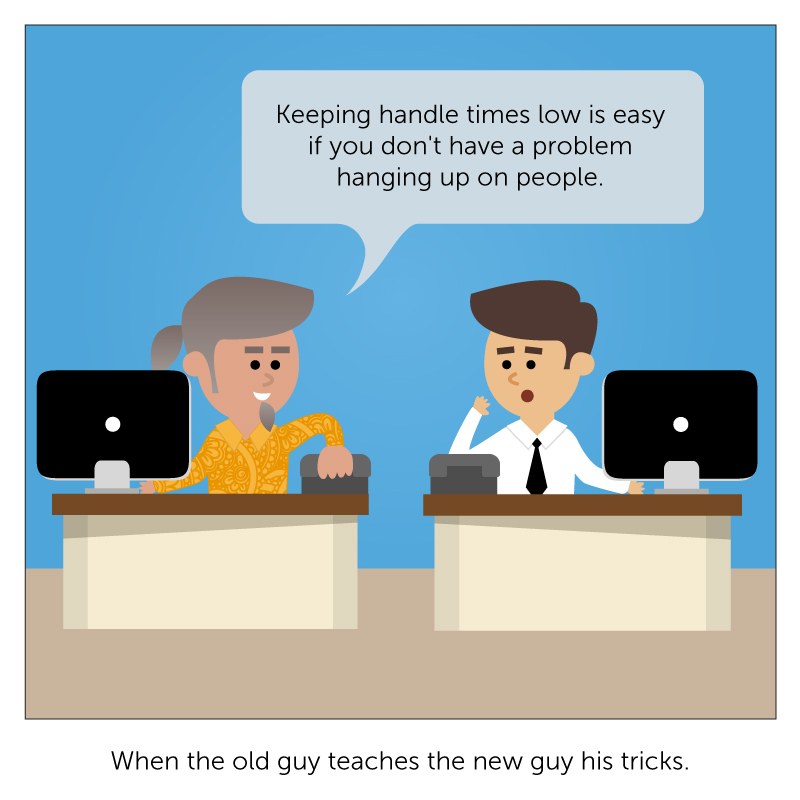Cisco© Customer Journey Platform continues to provide new tools to help you improve agent productivity and agent performance. As a part of this continuous improvement, the platform now offers automatic outbound calling for sales-oriented call centers. Your agents can now spend more time talking to customers and less time trying to reach them. Let’s explore these new Outbound Campaign Management features and what they offer your call center.
Outbound Campaign Suite
The Customer Journey Platform Outbound Campaigns has a highly configurable and extensive campaign and list management feature set. It allows you to segment and contact customers and prospects over their preferred contact modes, while staying compliant with industry regulations.
The new Campaign Suite consists of four key components:
- List Management
- Campaign Runtime
- Telephony Dialing Modes
- Compliance
List Management
Your outbound campaign starts with a list, and Outbound Campaign Management offers flexible data upload options for you to get your list into the system. You can easily upload and refresh data from flat files or a database connection. You can then use business rules to select which customers or prospects you want to contact from the list, based on your marketing strategy. Since you can target which customers or prospects are appropriate for each campaign, you won’t waste agent time calling everyone on your list, making your outbound campaigns more efficient for your call center.
Once you’ve created your strategic list of contacts, you can choose to contact them over their preferred contact mode. You can switch modes based on call outcome. You can also manage your list by segmenting it and sharing it across campaigns. Once your campaign starts, you can make real-time changes to the list as needed. Contacting your prospects or customers via their preferred mode increases your chances of a successful sales call.
In the process of managing the campaign, supervisors can edit the list to indicate people who should be contacted as part of the campaign, scrub contacts, and upload contacts. They can set dial modes, and set the contact strategy across multiple numbers. This allows your agents enough changes to contact your prospects, but doesn’t waste their time trying to reach someone who never answers.
Resources are assigned to the team based on teams that are already established in CC-One. The supervisor can set a distribution strategy of Entry Points from CC-One and apply them to progressive calls.
Campaign Runtime
You can set particular management strategies for your outbound campaign.
- Dial plan management: Lets you select dialing rules and set a schedule for campaign runtime automation. You can switch across modes based on outcomes, which allows you to increase the efficiency of your campaign.
- Call strategy management: You can have multiple calling numbers per contact, with configurable calling schedules and retries. Priority callback from web, ATMs, etc.
- Business flow management: You can customize dial plans and reschedule as needed based on outcomes. You can also chain campaigns.
Telephony Dialing Modes
With the Outbound Campaign Management suite, you can use Preview dialing or Progressive dialing. With a preview dialer, at the end of a call your agents can see the next call in the list, and they can decide when to make the call, or if they want to skip to the next name on the list. This is ideal for sales where the agent needs to do some research between calls to increase the chance of a successful sale. A progressive dialer, on the other hand, automatically dials the next number on the list. Since this removes the wait time between calls, it can significantly improve agent productivity. This works best when sales calls are similar in nature and agents don’t need time to research between calls.
Compliance
Outbound Campaign Management has tools to ensure that your outbound campaign stays compliant with industry regulations. For the US, it has has superior TCPA compliance tools, which include checking Do-Not-Call lists at Federal, enterprise, and/or campaign level. It checks Prior Express Written Consent lists, allowing agents to manually dial-out for others. It also maintains compliance with state laws around calling, such as time-zone specific calling windows.
In the UK, the compliance tool helps ensure your campaign adheres to Ofcom Outbound calling rules. You can select communication thresholds and retry strategies for each mode. For example, you can set a maximum of two calls at home, with a seven-day window, and four mobile calls within a five-day window, and set the number of total attempts to 15.
Managing Multiple Campaigns
Supervisors have a single sign-on into Campaign Management, where a tab lest them access all the campaign management features. There they can see the status of different campaigns and their details, and create new campaigns or edit existing ones. This single screen allows you to track dialing progress, connect rate, and other details.
Outbound Reports
Outbound Campaign Management includes real-time and historical reports, allowing you to review the status of your campaign as it occurs, and look back to see what worked and what didn’t across past campaigns. This helps you to improve your campaigns across time as you learn from each new one.
Real-time Reports include:
- Campaign-wise Contact vs Agent Available
- Contact Status
- Contact Success Ratio by Campaign
- Campaign Target Achieved
- Calls dialed for the week by mode
Historical Reports include:
- Filter Criteria
- Campaign Summary
- DNC blocked
- Contact Attempt
- Abandon Percentage
- Callback
- Agent Attempt
- Disposition by Campaign
Cisco Customer Journey Platform Outbound Campaign Management
That’s the new Outbound Campaign Suite. Your agents can now spend more of their time talking to your customers, and less time trying to reach them.