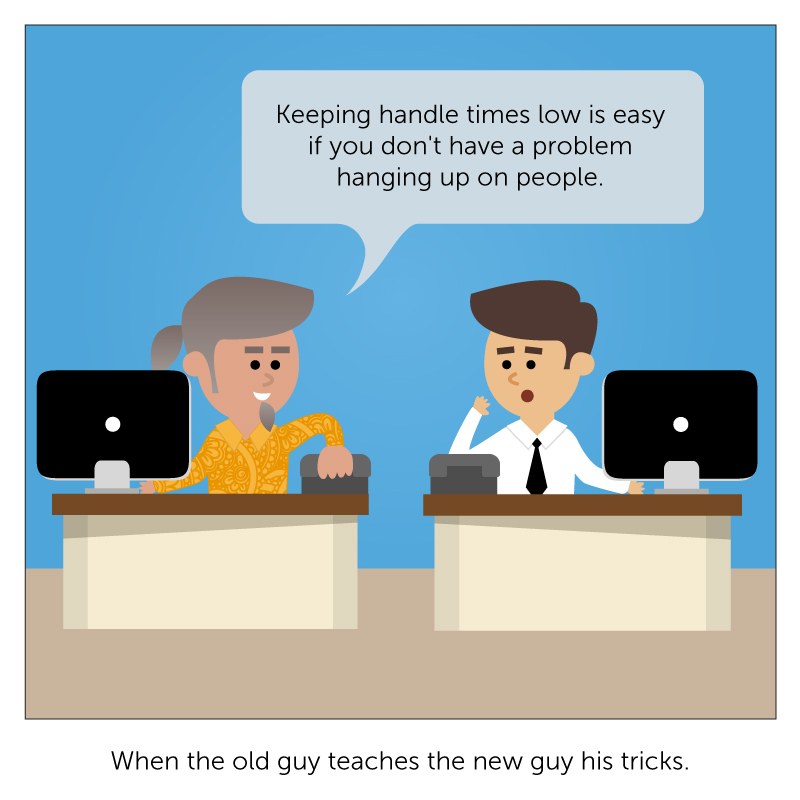This week BroadSoft announced BroadSoft CC-One 10 — a release the CC-One engineering team has been working diligently on — that significantly enhances our commitment to improve the agent productivity and overall business performance of our contact center customers. While there are many exciting things in this release, such as a new UI for enhanced collaboration through unified communications (the topic of our current blog series we will be continuing in two weeks), global expansion, and PCI Level 1 certification for secure credit card transactions, there are two things we will be highlighting this week and next in our CC-One Blog. This week we will be focusing on the new capabilities to provide customer service in-context, which includes our new agent UI, embedded unified communications and two new CRM integrations. Next week we will deep dive into our new omni-channel outbound campaign management. For now, let’s get on with customer service in-context.
Customer Service In-Context: The Set-up
Have you ever jumped into the middle of a conversation, only to realize you have no idea what everyone is talking about? You whisper to the person next to you to find out what’s going on, and when they catch you up on the conversation, suddenly everything makes sense. That’s the power of being “in-context”: you understand what’s been going on in the conversation. If you think about all the interactions your business has with your customers over time, it’s really a long conversation. But while your customer has been there the whole time and therefore understands the context of the conversation, what about the next agent who jumps into the middle of the conversation? The conversation is going to go a lot better for your business and your customer if the agent is up to speed. We are proud to announce the latest release of CC-One has added some powerful new capabilities to help your agent provide customer service in-context.
The Typical Customer Service Conversation
Let’s say you’re the agent. You pick up the next call or chat in the queue, not knowing who the customer is, who they talked to last, or even what they were told or promised. This might be the first time they’ve called or the fourteenth, you don’t know.
Now let’s say you’re the customer — and since we’ve all been customers, you already know the dread of being transferred to an agent. Are you going have to repeat everything you’ve already said? Will the agent even begin to understand you? Maybe in your head you’re already rehearsing how to escalate to a supervisor. This conversation hasn’t even started yet, and it doesn’t look like it’s set up for success.
The Customer Service Conversation In-Context
So let’s reimagine this whole encounter, this time with CC-One’s ability to provide customer service in-context, and see how problems are solved and agent performance is improved.
The agent (let’s call him Jay) logs into CC-One. As part of logging into CC-One, he is automatically logged into his Customer Relationship Management (CRM). While CC-One’s open API makes it possible to integrate with any CRM, version 10 has new out-of-the box integrations with Microsoft Dynamics and ZenDesk, in addition to the Salesforce integration we already had.
On Jay’s new CC-One omni-channel agent app, he sees all the information he needs to provide customer service in-context. The new UI is divided into three clean spaces:
- Active Interactions – The left-hand panel displays the active customer interactions Jay has going across channels, and all his unified communication contacts throughout the enterprise and their presence, so Jay can reach any in-house subject matter expert, as needed.
- Active Interaction Workspace – The central part of the agent app displays the information on the current customer interaction, with an intuitive control panel.
- Customer Interaction History – The right-hand panel displays all the past interactions that other agents have had with the customer and automatically displays the customer information from the CRM.

Now the customer (let’s call her Sue) calls. CC-One automatically detects her phone number, calls up her CRM record and past interactions, and displays that information to Jay. Sue explains that every time she orders something, she gets a new account number. This is something Jay has not heard about before. He clicks an icon and sees all Sue’s customer interaction history, across all channels. He can see that Sue has indeed called about this three times before, and the last time she talked to Chris B.
Jay quickly scans his unified communications contacts to see if Chris B. is available. It looks like she is out, but he can see that in one of her interactions, Chris B. contacted Mercy in IT and Mercy is available. Jay clicks another icon to engage in a chat session with Mercy while still talking to Sue. While confirming with Sue the basics of the issue, which he can see because the previous conversations she had with other agents were automatically logged, Jay also clicks the icon for the process guide to see what the best practice is for this type of issue, and the Help Guide to see if there is a documented process for it.
Mercy, in the meantime, gets on the chat channel and says she has just found the issue with Sue’s account. She asks Jay to conference her into the call, and with another click on the control panel Jay initiates a consultation request with Mercy, and they resolve the issue to Sue’s great relief. This interaction is then automatically logged into the system for the next agent to see the next time Sue calls. And Sue leaves the call very impressed that the company remembered her issue and was able to fix it.
In this one short interaction, we can see how providing the agent customer information and interaction histories helped him provide customer service in-context. He was able to understand the problem and pick up the issue resolution where the last agent left off. And the system made the agent so much more efficient:
- No extra steps to log into the CRM
- The customer’s information displays automatically; the agent doesn’t have to search for it
- The agent can immediately see if the person calling is an old or new customer, prospect, etc.
- The agent sees all the customer’s past interactions, with other agents and via which channel (chat, email, voice).
- Unified communications are embedded in the application, so the agent can immediately see who is available anywhere in the enterprise and reach out to them, all while continuing the customer conversation.
- The agent has immediate access to process guides, help, and templates – there is no wasted time looking for resources in multiple applications.
CC-One Provides Customer Service In-Context
That’s the new BroadSoft CC-One. With other systems agents have to juggle multiple screens searching for customer information, finding people with the answers, logging into the CRM, etc. With CC-One 10, they save massive amounts of time by having all that information at their fingertips, improving their productivity, which in turn improves customer satisfaction and first call resolution. They can also easily find and collaborate with colleagues over multiple channels to come to quicker resolutions for the tough customer service issues.
To learn more about BroadSoft CC-One 10, read the press release or read the BroadSoft Beat blog.