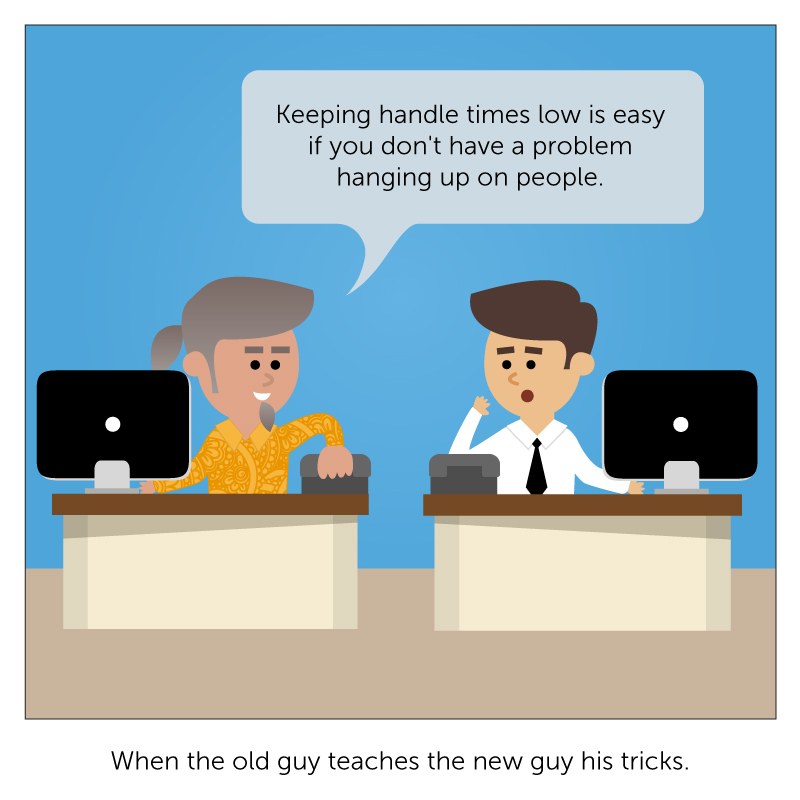As we continue our series of tutorials on the BroadSoft CC-One Salesforce Edition, we’d like to discuss how supervisors can monitor and manage calls across the contact center, to better ensure a consistent level of quality and customer satisfaction.
After signing into Salesforce using their credentials, the supervisor can access the Call Monitoring tab within the application. Here the supervisor can view the calls currently in progress with an agent, as well as those waiting in the queue. The callers are sent to the respective queue based on the nature of the call, such as “Critical Accounts”, “Technical”, “Sales” and so on. The supervisor can choose to focus on all or a subset of the queues for which calls need to be monitored.
On the left side of the screen, the supervisor can select which particular queues, call center sites, teams or agents that they want to monitor. The “Call Back Number” option here also allows supervisors to specify the phone number from which they want to monitor calls. When an active call meets the criteria specified by the supervisor the system will connect the supervisor to the call, enabling them to listen to the conversation between the agent and the customer. On the bottom half of the screen, both the call currently being monitored and the future monitoring requests are displayed for easy access and management.
To help simplify the process for supervisors, call monitoring schedules can also be set up in advance. These schedules are created by determining start and end dates, time of day, and days of the week on a queue, site, team or agent basis. As an example, a supervisor can choose to create a schedule to monitor a particular team during a weekend shift. At the specified date and time, as defined in the monitoring schedule, the supervisor’s phone will be connected to the calls that meet the criteria in the monitoring schedule.
Just as schedules can be created for monitoring calls, they can also be set up to record calls for future listening. Scheduling calls to be recorded is done from within the application’s Call Recording tab, and uses the same easy user interface as monitoring. This is a particularly useful feature for ensuring basic level of quality management in the call center. This can also be used to help develop new campaigns or to determine an agent’s history of customer interactions when evaluating him or her for a promotion.
Regardless of where or when calls are taking place, the CC-One Salesforce Edition allows supervisors to listen, join and record calls on-demand or on a scheduled basis, all from within the Salesforce application.
Learn more about the CC-One call center app for Salesforce.